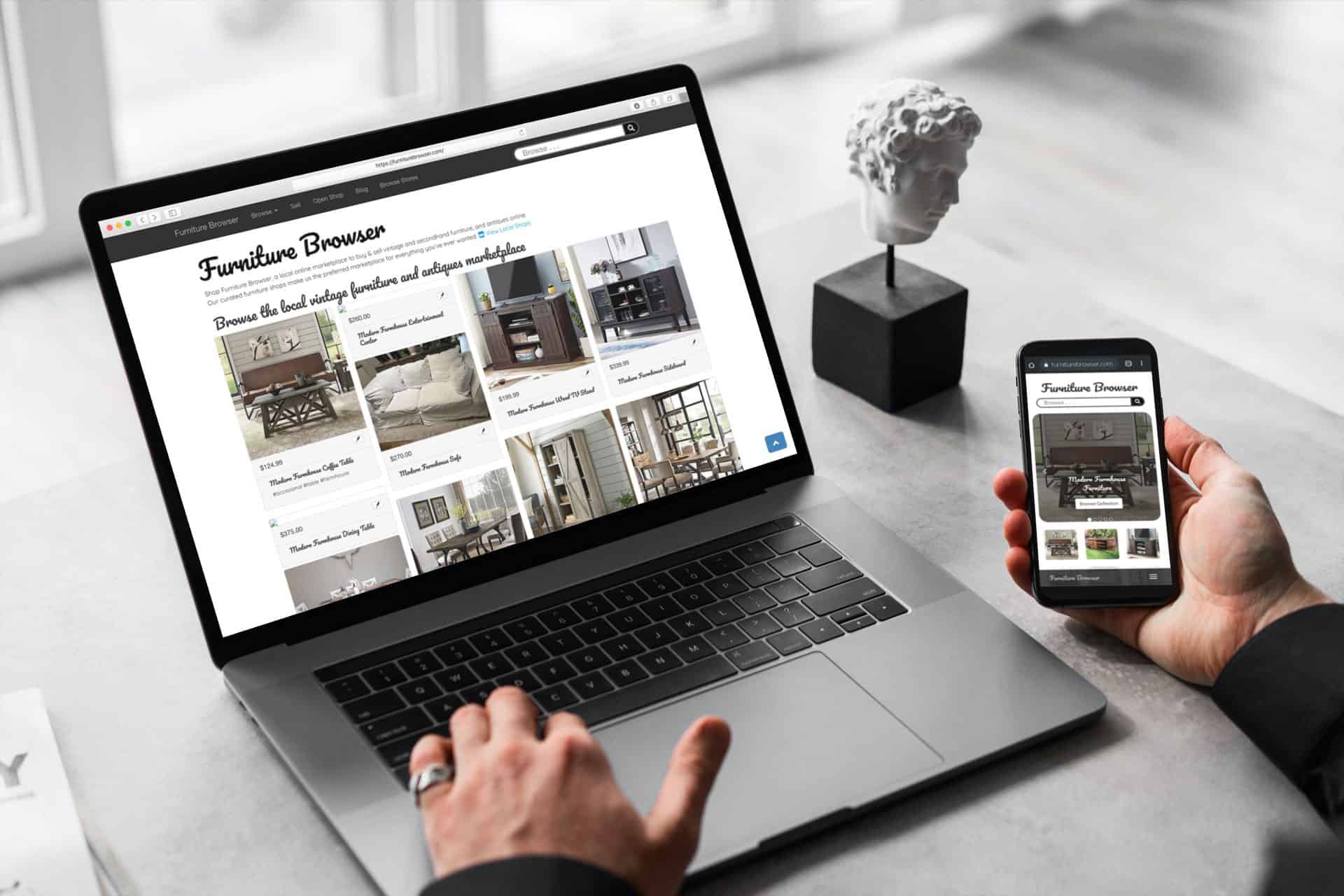
How to Add Furniture For Sale to Your Store on FurnitureBrowser.com
Adding your furniture for sale on FurnitureBrowser.com is quick and simple.
Follow this step-by-step guide and you will be able to easily add your furntiture and accessories for sale to your own shop on furniturebrowser.com in no time at all.
If you haven’t already, set up your store here: Open Shop on FurnitureBrowser.com.
Summary of the Process:
Instagram has become one of the most popular platforms for funiture stores to showcase their furniture for sale. Because of this, the Furniture Browser system was built to work off of this platform. Now, when you post on Instagram, you have automgically added your new inventory to your Furniture Browser Shop, Facebook, Twitter, YOUR website, and many other places as well. (See full list here)
Introducing Automagic Posting by FurnitureBrowser.com.
Preparation:
If you don’t have an Instagram yet, you will need to set one up. This is easy to do. Here is a guide put out by Instagram:
How do I create an Instagram account? – https://help.instagram.com/155940534568753
Need help? Contact us at sales@furniturebrowser.com and we can assist.
Steps
Open Instagram (make sure you are logged into the Instagram profile you post your furniture on).
- Select New Post “+”
- Take a picture of the piece of furniture you want to add (or select the picture from your gallery)
- The next step will give you the option to apply a filter. We recommend no filter to ensure the furniture is accurately portrayed.
- Fill out the description with the format shown below
- Post!
That’s it.
Check your store on Furniture Browser and you will be able to see the new piece added to your inventory.
For maximum exposure, that piece of furniture has automagically been added to your:
- Instagram (of course)
- Your website
- …and syndicated on numerous furniture blogs
Instagram Description Format:
Title: (i.e. Queen Upholstered Bed)
Price: (i.e. $292.04
Category: (choose between “livingroom”, “bedroom”, “diningroom”, “office”, or “accessories”)
Hashtags: (i.e. #queenbedroom, #ashley, #furniture)
***Important – Make sure each entry is on its own line. For example, after you enter the Title, tap enter to start Price on the next line and so forth. See cell phone example below:
That single Instagram post will also post to:






